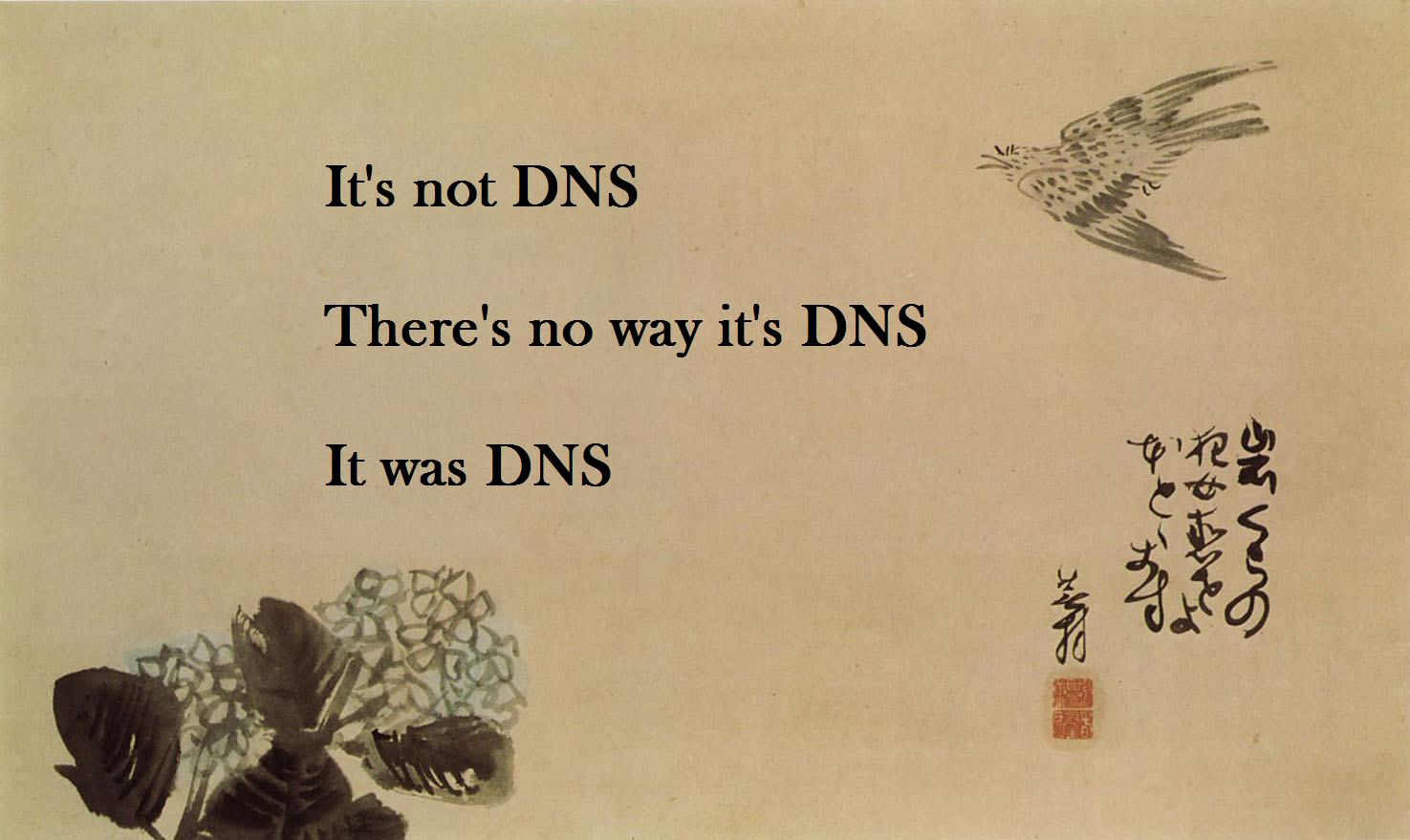I’ve finally moved to a VPS on DigitalOcean, from my previous (free) shared hosting. I did this for a couple of reasons: first, while my hosting was free for a year with my domain name, that year was almost up. To renew my hosting for the second+ year, I would have needed to pay $38.88/year; while that’s a decent price, I looked at my options and decided that moving to DigitalOcean wouldn’t cost much more (around $30 more across the year, since I use the weekly backups option), would give me much more control over my server (now I get SSH access!), and would centralize all of my VPS instances in the same place (I’ve used DigitalOcean for several years to host various projects).
Of course, as with so many things, this migration wasn’t sparked by a simple glance at the calendar. While I’ve intended to move my host for the last month or two, the timing was decided by my messing up a WordPress upgrade on the old site at the beginning of December. I used the automatic updater, ignored the warnings about making sure everything was backed up first, and told it to apply the new version. When WordPress exited maintenance mode, I was locked out of the administration dashboard. The public part of the website was still up and running, but the backend was locked off. Since I was entering finals week at my university, I decided to just let it be until I had some time to come back and fix it. Worst-case, I had backups I could restore from, and I’d been meaning to migrate my site anyway.
Of course, things didn’t work out that way. When I finally had some time on Christmas Eve, I discovered that a complete backup hadn’t been made in months.
Yes, I committed the cardinal sin of not verifying the state of my backups. Apparently I’d screwed something up with their configuration, and I’d never tried to restore from them before and hadn’t noticed until I needed them. At this point, I decided that if the backups weren’t working, there was no point in trying to recover on a host that I was going to be abandoning within a month, and I spun up a WordPress droplet on DigitalOcean to hold the rebuilt site.
I still had copies of all the content that was on the site, so I’d be able to restore everything without much trouble. Some copy/pasting and time would be required, but I could get everything back to the way it was without too much trouble. But before I did all of that, I thought “what if I’m overlooking something really simple with the old site?” I did a little searching, and apparently W3 Total Cache, which I used to create static pages for my site and decrease load times, can cause problems with WordPress upgrades. I disabled that via FTP, reloaded the site, and I was able to access the admin area again. Turns out the simple steps that you should take before completely rebuilding everything are actually worth it.
Since I had already spun up and started configuring my new site, I decided to press onwards. My task was made considerably easier by my being able to access WP Clone on the original site, which let me move everything from my old site to the new one in just a few minutes. I redirected the nameservers to DigitalOcean, and ran a few last checks before calling the bulk of my work done.
The next day, when I was tidying up some loose ends and preparing to get SSL set up, I realized that my email no longer worked– my email server resided on the same server that hosted my old website, which meant I needed to find a new solution.
While I have been meaning to setup my own email server sometime soon, I wasn’t confident in my ability to get it up and running quickly, and email is one of those vital services I depend on working 100% of the time. In years past, I would have simply used Google Apps to host my email, but that is no longer the free option it once was. Luckily, I found a solution thanks to Ian Macalinao at Simply Ian, which is to use Mailgun as a free email server. Mailgun is designed to send out massive email blasts for major companies, but they also offer a free tier for people and companies that are sending out fewer than 10,000 emails per month. I send out a fraction of that number, so this was perfect for me (and their mass email prices seem quite reasonable, so I might even use them for that if the need ever arises). Ian handily provided a set of instructions for how to setup the proper routing, and, while some of the menu options have changed, I was able to get my new email up and running within a few minutes.
So I’d managed to get both the site and my email up and running, but I still couldn’t get SSL up and running. For those that don’t know, SSL stands for Secure Sockets Layer, and it’s what powers the little green padlock that you see on your address bar when you visit your bank, or PayPal, or this website. I wrote an explanation on how it works a while back, and I suggest checking that out if you want to learn more.
One of the benefits of hosting my website on a VPS is that I don’t need to use the major third-party SSL providers to get certificates saying my server is who it says it is; I can use the free and open Let’s Encrypt certificate authority instead. Unfortunately, I just couldn’t get the certificate to work correctly; the automated tool was unable to connect to my server and verify it, which meant that the auto-renewal process wouldn’t complete. I could have generated an offline certificate and used that, but the certificates only last ninety days and I wasn’t looking forward to going through the setup process every three months. I tried creating new Virtual Hosts files for Apache, my web server, but that just created more of a problem. Eventually, I figured out that I had misconfigured something somewhere along the line. Rather than try to figure out which of the dozens of edits I had made was the problem, I gave up and just reverted back to a snapshot I had made before starting down the rabbit hole. After reverting to back before my virtual hosts meddling, I was able to successfully run the Let’s Encrypt tool, generate my certificate, and secure my site.
Lesson learned!
Photo credit Torkild Retvedt.